Foxrox Electronics Paradox TZF2
NOS Delay Chip
Excellent condition
Manufacturer details:Paradox TZF2 is an analog through-zero flanger geared towards live performance. Organic, time-based modulation with interactive sweep control and warm analog processing produce flanging sounds that you’ve heard in recordings and in nature, but have never been able to recreate.
Switching: Quiet, reliable bypass switching is done with a buffer and an FET signal switching circuit, which is controlled by a latching foot switch. Status is indicated with a yellow LED.
Stereo Outputs: A wide stereo image can be created by splitting the output to two amps. This is done by splitting the stereo 1/4” output jack to two mono 1/4” plugs. The fixed delay is sent to each side while the modulated delay is sent with opposing polarities.
Important application tip: For best results, run overdrive/distortion/fuzz effects BEFORE Paradox TZF2. That is, between your guitar and the flanger. After that, run Paradox TZF2 into a CLEAN amp.
A dirty signal at the input will give TZF2 a richer frequency range to deal with, creating the most pronounced effect. And a clean amp will reproduce the effect most accurately. Doing it the other way around, clean guitar into TZF2 and then into dirt pedals or a distorted amp, will mask the effect to the point where it is almost inaudible.
CONTROLS
VOLUME: Adjust to match bypass level. Typical setting is around 12:00.
FLANGE MIX: Control the level of the modulated delay in the mix. Typical setting is max.
ENVELOPE: Adjust the sensitivity of the envelope control circuit. Typical setting varies based on the loudness of the source and the desired effect.
DEPTH: Adjust the width of the LFO sweep. Turn all the way down to shut sweep off.
MANUAL: Adjust the delay time of the modulated delay. This controls the flange point.
SPEED: Set LFO speed. Set slowest speed when using Ramp or Envelope control. A red LED flashes to indicate speed.
RAMP SWITCH: Momentary foot switch introduces gradual increase/decrease to Speed or Manual setting, determined by Ramp selector switch.
RAMP SELECTOR SWITCH: Select between Speed ramp and Manual ramp. Activate Envelope Controlled Speed by setting switch in center position.
POLARITY SWITCH: Select positive or negative flanging. Center position shuts off the fixed delay, creating a vibrato effect.